Display settings

To adjust the front display mode, push the SETTING button while the DVD is being played, select the “Others” key and then select the “Display” key.
To adjust the display ON/OFF, brightness, tint, color and contrast, select the “Display Adjustment” key and then select each key.
Then you can adjust each item using the INFINITI controller. After changes have been made push the BACK button to save the setting.
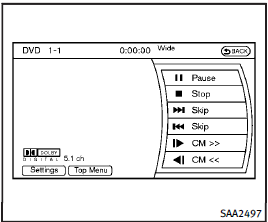
See also:
Center multi-function control panel
Models with navigation system
1. “STATUS” status display button2, 6, 7, 10, 11. For navigation system control buttons (Refer to the separate
Navigation System Owner’s Manual.)3. INFINITI controll ...
How to use the INFINITI controller
Choose an item on the display by rotating or pushing the center dial 2 upward or downward.
Press the ENTER button 1 to select an item.
If you press either of the BACK
buttons 3 before the o ...
Memory storage
Two positions for the driver’s seat, steering column and outside mirrors can be stored in the automatic drive positioner memory.
Follow these procedures to use the memory system.
1. Automatic transm ...
