Center multi-function control panel

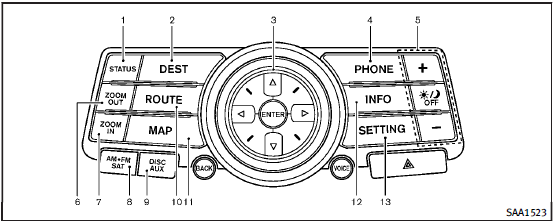
Models with navigation system
1. “STATUS” status display button
2, 6, 7, 10, 11. For navigation system control buttons (Refer to the separate
Navigation System Owner’s Manual.)
3. INFINITI controller
4. “PHONE” Bluetooth® Hands-Free Phone System button
5. “ OFF” brightness control and display ON/OFF button
8. “AM·FM·SAT” band selector button
9. “DISC·AUX” selector button
12. “INFO” vehicle and navigation information button
13. “SETTING” button
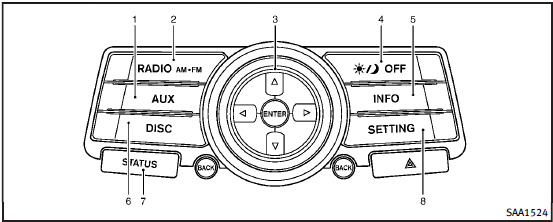
Models without navigation system
1. “AUX” button
2. “RADIO AM·FM” band selector button
3. INFINITI controller
4. “ OFF” brightness control and
display ON/OFF button
OFF” brightness control and
display ON/OFF button
5. “INFO” vehicle information button
6. “DISC” selector button
7. “STATUS” status display button
8. “SETTING” button
When you use this system, make sure the engine is running.
If you use the system with the engine not running (ignition ON or ACC) for a long time, it will use up all the battery power, and the engine will not start.
See also:
Seat synchronization function
The seat synchronization function automatically adjusts the positions of the steering wheel and outside mirrors when the seat is adjusted using the power seat switches.
However, the steering wheel ...
Preview function (for Intelligent Cruise Control (ICC) system equipped
model)
The Intelligent Cruise Control (ICC) system
with the preview function identifies the
need to apply emergency braking by
sensing the vehicle ahead in the same
lane and the distance to the vehic ...
Blind Spot InterventionTM system operation
If the radar sensors detect vehicles in the
detection zone, the BSW/Blind Spot InterventionTM
indicator light located inside the
outside mirrors illuminates. If your vehicle
is approachi ...
