Bluetooth« settings

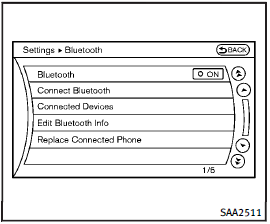
Bluetooth« settings
To set up the Bluetooth« device system to the preferred settings, push the SETTING button and select the ôBluetoothö key.
Bluetooth:
If this setting is turned off, the connection between the Bluetooth« devices and the in-vehicle Bluetooth« module will be canceled.
Connect Bluetooth:
Connects to the Bluetooth« device. See ôConnecting procedureö. Up to 5 devices can be registered.
Connected Devices:
Registered devices are shown on the list.
Select a Bluetooth« device from the list, the following options will be available.
Ľ Select
Select ôSelectö to connect the selected device to the vehicle. If there is a different device currently connected, the selected device will replace the current device.
Ľ Edit
Rename the selected Bluetooth« device using the keypad displayed on the screen. (See ôHow to use touch screen (models with navigation system)ö.)
Ľ Delete
Delete the selected Bluetooth« device.
Edit Bluetooth Info:
Change the name broadcasted by this system over Bluetooth«. Change the PIN code that is entered when connecting a hands free device to this system.
Replace Connected Phone:
Replace the Bluetooth« connection with a connected Bluetooth« cellular phone. For details about Hands-Free Phone System, see ôBluetooth« Hands-Free Phone System (models with navigation system)ö.
See also:
Headlight switch
Lighting
1 Turn the switch to the
position:
The front parking, side marker, tail,
license plate and instrument lights
will come on.
2 Turn the switch to the position:
Headlights wil ...
Break-in schedule
CAUTION
During the first 1,200 miles (2,000 km), follow these recommendations to obtain maximum engine performance and ensure the future reliability and economy of your new vehicle. Failure to foll ...
Locking with key
Driverĺs side
The power door lock system allows you to lock or unlock all doors at the same time.
Turning the key toward the front 1 of the vehicle locks all doors.
Turning the key one time ...
