iPod® PLAYER OPERATION (if so equipped)
 Connecting iPod®
Connecting iPod®
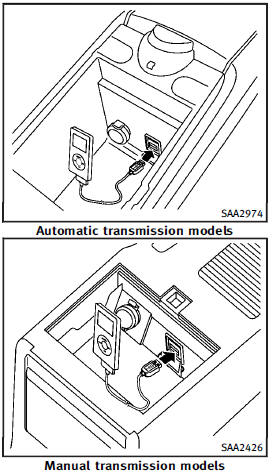
Open the console lid and connect the iPod® cable to the USB connector. If compatible, the battery of the iPod® is charged while the connection to the vehicle.
Depending on the version of the iPod®, the display on the iPod® shows an INFINITI or Accessory Attached screen when the connection is completed. When the iPod® is connected to the vehicle, the iPod® music library can only be operated by the vehicle audio controls.
* iPod® is a trademark of Apple Inc., registered in the U.S. and other countries.
Compatibility
The following models are available:
Models with navigation system:
• Fifth generation iPod® (version 1.2.3 or later)
• iPod Classic® (version 1.1.1 or later)
• First generation iPod touch® (version 2.0.0 or later)
• Second generation iPod touch® (version 1.2.3 or later)
• First generation iPod nano® (version 1.3.1 or later)
• Second generation iPod nano® (version 1.1.3 or later)
• Third generation iPod nano® (version 1.1 or later)
• Fourth generation iPod nano® (version 1.0.2 or later)
Models without navigation system:
• Fifth generation iPod® (firmware version 1.3)
• First generation iPod Classic® (firmware version 1.1.2 PC)
• Second generation iPod Classic® (firmware version 2.0 PC)
• First generation iPod touch® (firmware version 2.1)
• Second generation iPod touch® (firmware version 2.1.1)
• First generation iPod nano® (firmware version 1.3.1)
• Second generation iPod nano® (firmware version 1.1.3)
• Third generation iPod nano® (firmware version 1.1 PC)
• Third generation iPhone® (firmware version 2.1)
Make sure that the iPod® version is updated.
See also:
System components
Rear displays
CAUTION
● The glass screen on the liquid crystal display may break if hit with a hard or sharp object. If the glass breaks, do not touch the liquid crystalline material. In cas ...
Washing
Wash dirt off the vehicle with a wet sponge
and plenty of water. Clean the vehicle
thoroughly using a mild soap, a special
vehicle soap or general purpose dishwashing
liquid mixed with clean, ...
Child safety
WARNING
Do not allow children to play with the seat
belts. Most seating positions are equipped
with Automatic Locking Retractor (ALR)
mode seat belts. If the seat belt becomes
wrapped aroun ...
