CD/DVD/USB memory care and cleaning

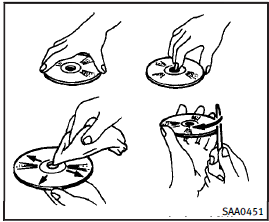
CD/DVD/USB memory care and cleaning
CD/DVD
• Handle a CD/DVD by its edges. Never touch the surface of the disc. Do not bend the disc.
• Always place the discs in the storage case when they are not being used.
• To clean a disc, wipe the surface from the center to the outer edge using a clean, soft cloth. Do not wipe the disc using a circular motion.
Do not use a conventional record cleaner or alcohol intended for industrial use.
• A new disc may be rough on the inner and outer edges. Remove the rough edges by rubbing the inner and outer edges with the side of a pen or pencil as illustrated.
USB memory
• Never touch the terminal portion of the USB memory.
• Do not place heavy objects on the USB memory.
• Do not store the USB memory in highly humid locations.
• Do not expose the USB memory to direct sunlight.
• Do not spill any liquids on the USB memory.
Refer to the USB memory Owner’s Manual for the details.
See also:
Rapid air pressure loss
Rapid air pressure loss or a “blow-out” can occur if the tire is punctured or is damaged due to hitting a curb or pothole. Rapid air pressure loss can also be caused by driving on under-inflated tires ...
Dot matrix liquid crystal display
The dot matrix liquid crystal display
appears in the vehicle information display
1 located between the speedometer and
odometer, and shows the indicators for the
driving systems, Intelligent ...
Safety
As of this writing, the 2011 QX56 hasn't been crash-tested.
Standard safety features include front and side-impact airbags, side-curtain
airbags for all three rows, an electronic stability system ...
