Editing the Vehicle Phonebook

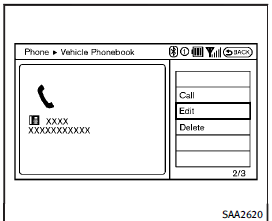
Editing the Vehicle Phonebook
1. Push the PHONE button and select the “Vehicle Phonebook” key.
2. Select the desired entry from the displayed list.
3. Select the “Edit” key.
4. Select the desired item to change.
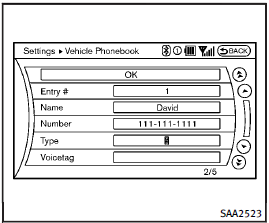
The following editing items are available:
• Entry #
Changes the displayed number of the selected entry.
• Name
Edit the name of the entry using the keypad displayed on the screen.
• Number
Edit the phone number using the keypad displayed on the screen.
• Type
Select an icon from the icon list.
• Voicetag
Confirm and store the voicetag. Voicetags allow easy dialing using the INFINITI Voice Recognition system.
(See “INFINITI Voice Recognition system (models with navigation system)”.)
To delete an entry, select the “Delete” key at step 3.
See also:
Using the system
Initialization
When the ignition switch is pushed to the
ON position, INFINITI Voice Recognition is
initialized, which may take up to one
minute. When completed, the system is
ready to accept ...
High-End Technology
A couple high-tech options broke new automotive ground upon their arrival in
last year's EX: the Around View Monitor and Lane Departure Prevention. Infiniti
subsequently added both to several othe ...
To protect your vehicle from corrosion
► Wash and wax your vehicle often to
keep the vehicle clean.
► Always check for minor damage to the
paint and repair it as soon as possible.
► Keep drain holes at the bottom ...
