Making a call

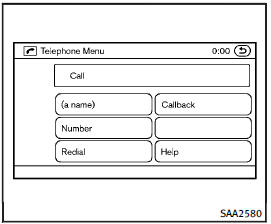
To make a call, follow the procedures below.
1. Push the  button on the steering wheel. A tone will sound.
button on the steering wheel. A tone will sound.
2. Speak: “Call”. The system acknowledges the command and announces the next set of available commands.
3. Speak the registered person’s name.
The system acknowledges the command and announces the next set of available commands.
4. Speak: “Yes”. The system acknowledges the command and makes the call.
5. Once the call has ended, press the button on the steering wheel.
See also:
CD care and cleaning
● Handle a CD by its edges. Do not bend the disc. Never touch the surface of the disc.
● Always place the discs in the storage case when they are not being used.
● To clean a ...
Door locks/unlocks precaution
► Do not push the door handle request
switch with the Intelligent Key held in
your hand as illustrated. The close
distance to the door handle will cause
the Intelligent Key system to h ...
Lights
1. Map light
2. Parking light
3. Front side marker light
4. Front turn signal light
5. Fog light
6. Headlight (high-beam, low-beam)
7. Puddle light
8. Step light
9. Side turn signal ...
