Intelligent cruise control system display and indicators

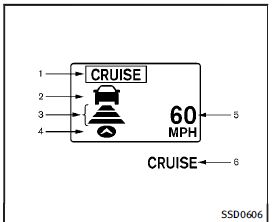
Intelligent cruise control system display and indicators
The display is located between the speedometer and tachometer.
1. MAIN switch indicator: Indicates that the MAIN switch is ON.
2. Vehicle ahead detection indicator: Indicates whether it detects a vehicle in front of you.
3. Set distance indicator: Displays the selected distance between vehicles set with the DISTANCE switch.
4. Indicates your vehicle 5. Set vehicle speed indicator: Indicates the set vehicle speed.
For Canadian models, the speed is displayed in km/h.
6. Intelligent Cruise Control system warning light (orange): The light comes on if there is a malfunction in the ICC system.
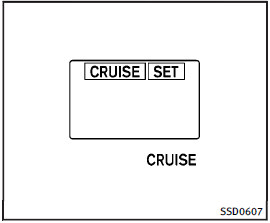
When the ignition switch is pushed to the ON position, the indicators come on as illustrated to check for a burned-out bulb, and it turns off when the engine is started.
See also:
Anti-lock Braking System (ABS)
WARNING
► The Anti-lock Braking System (ABS) is a
sophisticated device, but it cannot prevent
accidents resulting from careless or
dangerous driving techniques. It can
help maintain v ...
LATCH (Lower Anchors and Tethers for CHildren) System
LATCH system lower anchor locations - bench seat
Your vehicle is equipped with special anchor points that are used with LATCH (Lower Anchors and Tethers for CHildren) system compatible child restr ...
Self-adjusting brakes
Your vehicle is equipped with self-adjusting
brakes.
The disc-type brakes self-adjust every time
the brake pedal is applied.
WARNING
See an INFINITI retailer for a brake system
check if th ...
