Operating vehicle-to-vehicle distance control mode

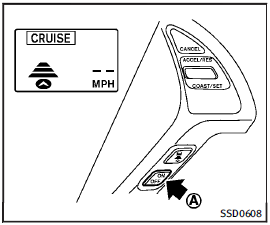
Operating vehicle-to-vehicle distance control mode
To turn on the cruise control, quickly push and release the MAIN switch A on. The cruise indicator light, set distance indicator and set vehicle speed indicator come on and in a standby state for setting.
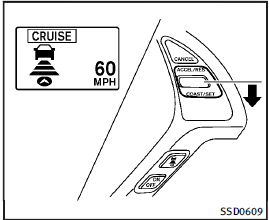
To set cruising speed, accelerate your vehicle to the desired speed, push the COAST/SET switch and release it. (Vehicle ahead detection indicator, set distance indicator and set vehicle speed indicator come on.) Take your foot off the accelerator pedal. Your vehicle will maintain the set speed.
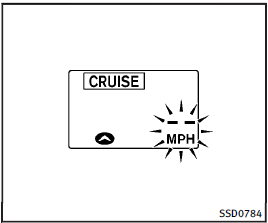
When the COAST/SET switch is pushed under the following conditions, the system cannot be set and the ICC indicators will blink for approximately 2 seconds: . When traveling below 25 MPH (40 km/h) and the vehicle ahead is not detected
• When the selector lever is not in the D, DS or Manual mode
• When the windshield wipers are operating at low (LO) or high speed (HI).
• When the brakes are operated by the driver
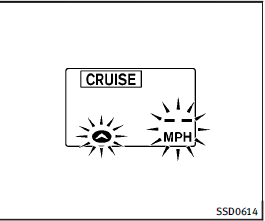
When the COAST/SET switch is pushed under the following conditions, the system cannot be set.
A warning chime will sound and the ICC indicators will blink.
• When the SNOW mode switch is ON (To use the ICC system, turn off the SNOW mode switch, push the MAIN switch to turn off the ICC and reset the ICC switch by pressing the MAIN switch again.) For details about the SNOW mode switch, see “SNOW mode switch”.
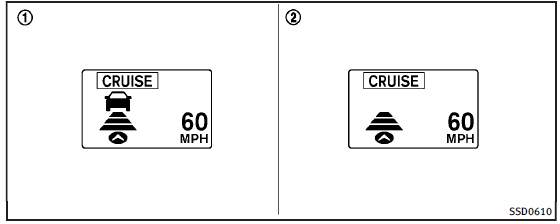
1. System set display with vehicle ahead
2. System set display without vehicle ahead
See also:
Child safety
WARNING
Do not allow children to play with the seat belts. Most seating positions are equipped with Automatic Locking Retractor (ALR) mode seat belts. If the seat belt becomes wrapped around a child’ ...
Storage box (if so equipped)
Storage box (if so equipped)
To open, push the storage box lid 1 as illustrated.
Do not place valuable items in the storage box.
Do not use the storage box as an ashtray. ...
Operating power lift gate
To operate the power lift gate, the selector
lever must be in the P (Park) position.
The power lift gate will not operate if the
battery voltage is low.
Power lift gate main switch
The power ...
