Sonar indicator

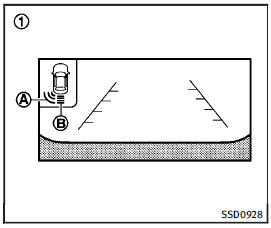
Sonar indicator
*1 Rear view monitor display
*A Corner sonar indicator
*B Center sonar indicator
With the “Sonar Display” key ON in the “Sonar” settings, when the corner/center sonar detects obstacles near the bumper, a tone will sound and the sonar indicator will appear in the center display. When the rear view monitor is displayed, the sonar indicator will appear in the upper corner of the display 1 .
The sonar indicators A and B indicate the position of the object and the distance to the object with its color and rate of blinking.
When an object is detected, the indicator (green) appears and blinks (the tone sounds intermittently). When the vehicle moves closer to the object, the color of the indicator turns yellow and the rate of blinking increases (the rate of the tone increases). When the corner of the vehicle is very close to the object, less than 11.8 in (30 cm) away, the indicator stops blinking and turns red (the tone sounds continuously).
When the rear view monitor is displayed, the colors of the sonar indicator and the distance guide lines in the rear view indicate different distances to the object.
The sonar indicator can be turned off in the SONAR setting display. (See “How to use SETTING button” for the “Sonar” settings.) When the sonar indicator is off, only a tone sounds when the sonar detects obstacles.
See also:
Seat belts with pretensioners (front seats)
WARNING
• The pretensioners cannot be reused after activation. They must be replaced together with the retractor and buckle as a unit.• If the vehicle becomes involved in a collision but a pretension ...
Touch screen maintenance
If you clean the display screen, use a dry, soft cloth. If additional cleaning is necessary, use a small amount of neutral detergent with a soft cloth. Never spray the screen with water or detergent. ...
Door locks/unlocks precaution
● Do not push the door handle request switch with the Intelligent Key held in your hand as illustrated. The close distance to the door handle will cause the Intelligent Key system to have diff ...
