Sonar system (if so equipped)

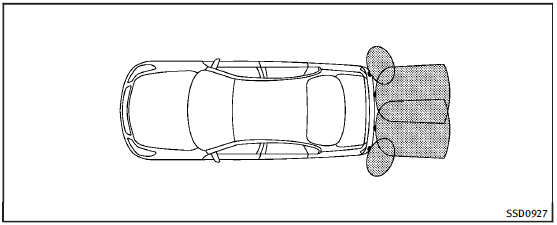
Sonar system (if so equipped)
WARNING
• The sonar system is a convenience but it is not a substitute for proper parking.
Always look around and check that it is safe to do so before parking. Always move slowly.
• Read and understand the limitations of the sonar system as contained in this section. Inclement weather may affect the function of the sonar system; this may include reduced performance or a false activation.
• This system is not designed to prevent contact with small or moving objects.
• The system is designed as an aid to the driver in detecting large stationary objects to help avoid damaging the vehicle. The system will not detect small objects below the bumper, and may not detect objects close to the bumper or on the ground.
• If your vehicle sustains damage to the bumper fascia, leaving it misaligned or bent, the sensing zone may be altered causing inaccurate measurement of ob stacles or false alarms.
CAUTION
Keep the interior of the vehicle as quiet as possible to hear the tone clearly.
The sonar system sounds a tone to warn the driver of obstacles near the bumper.
When the “Sonar Display” key is ON, the sonar indicator will also appear in the center display. (See “Sonar indicator”.) The system detects rear obstacles when the selector lever is in the “R” (Reverse) position.
The system may not detect objects at speeds above 6 MPH (10 km/h) and may not detect certain angular or moving objects.
The sonar system detects obstacles up to 3.9 feet (1.2 m) from the bumper with a decreased coverage area at the outer corners of the bumper. Refer to the illustration for approximate zone coverage areas. As you move closer to the obstacle, the rate of the tone increases. When the obstacle is less than 11.8 in (30 cm) away, the tone will sound continuously.
Keep the corner/center sonar (located on the bumper fascia) free from snow, ice and large accumulations of dirt (do not clean the sonar with sharp objects). If the sonar is covered, it will affect the accuracy of the sonar system.
The sensitivity level of the corner/center sonar can be adjusted (higher or lower) in the SONAR setting display. (See “How to use SETTING button” for the “Sonar” settings.)
See also:
Glove box
Glove box
WARNING
Keep glove box lid closed while driving to help prevent injury in an accident or a sudden stop.
To open the glove box, pull the handle 1 .
To close, push the lid in until the l ...
Anti-lock Braking System (ABS)
WARNING
• The Anti-lock Braking System (ABS) is a sophisticated device, but it cannot prevent accidents resulting from careless or dangerous driving techniques. It can help maintain vehicle control d ...
Injured persons
INFINITI recommends that injured persons
use seat belts, depending on the injury.
Check with your doctor for specific recommendations. ...
