Mechanical key

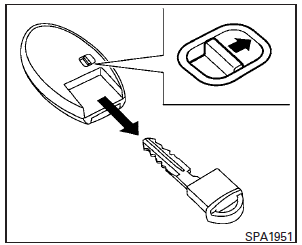
The Intelligent Key contains the mechanical key, which can be used in case of a discharged battery.
To remove the mechanical key, release the lock knob on the back of the Intelligent Key.
To install the mechanical key, firmly insert it into the Intelligent Key until the lock knob returns to the lock position.
The mechanical key can be used for operation in the same way as an ordinary key.
CAUTION
Always carry the mechanical key installed in the Intelligent Key slot.
See “Doors” in this section and “Storage” in the “Instruments and controls” section of this manual.
See also:
Outside the vehicle
The maintenance items listed here should be performed from time to time, unless otherwise specified.
Doors and engine hood: Check that all doors and the engine hood, operate properly. Also ensure tha ...
Troubleshooting guide
The system should respond correctly to all voice commands without difficulty.
If problems are encountered, follow the solutions given in this guide for the appropriate error.
Where the solutions ar ...
Welcome light
To activate or deactivate the welcome light
function, perform the following procedure.
1. Push the ignition switch to the ON
position.
2. Open the driver’s side door.
3. Within 20 seconds ...
