Answer back horn feature

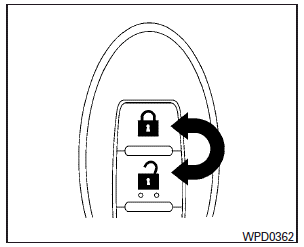
If desired, the answer back horn feature can be deactivated using the Intelligent Key. When deactivated and the LOCK  button is pushed the hazard indicator flashes twice and when the UNLOCK
button is pushed the hazard indicator flashes twice and when the UNLOCK  button is
pushed, neither the hazard indicator nor the horn operates.
button is
pushed, neither the hazard indicator nor the horn operates.
NOTE:
If you change the answer back horn and light flash feature with the Intelligent Key, the vehicle information display screen will show the current mode after the ignition switch has been cycled from the OFF to the ON position. The vehicle information display screen can also be used to change the answer back horn mode. See “Answer back horn” in the “Instruments and controls” section.
To deactivate: Press and hold the  and
and
 buttons for at least 2 seconds.
buttons for at least 2 seconds.
The hazard warning lights will flash 3 times to confirm that the answer back horn feature has been deactivated.
To activate: Press and hold the  and
and
 buttons for at least 2 seconds once more.
buttons for at least 2 seconds once more.
The hazard warning lights will flash once and the horn will sound once to confirm that the horn beep feature has been reactivated.
Deactivating the horn beep feature does not silence the horn if the alarm is triggered.
See also:
Going & Stopping
The M35 should be fine for most drivers, as Infiniti tuned its V-6 this year
for more high-revving horsepower — an impressive 303 hp, to be exact — but less
torque, which is the low-end grunt you ...
Forest Air
Infiniti believes the quality of the air within a car's cabin has a direct
bearing on the well-being of driver and passengers. Which is why it developed
Forest Air, Infiniti's most advanced climat ...
Drinking alcohol/drugs and driving
WARNING
Never drive under the influence of alcohol or drugs. Alcohol in the bloodstream reduces coordination, delays reaction time and impairs judgement. Driving after drinking alcohol increases th ...
