Control panel buttons — color screen withNavigation System (if so equipped)

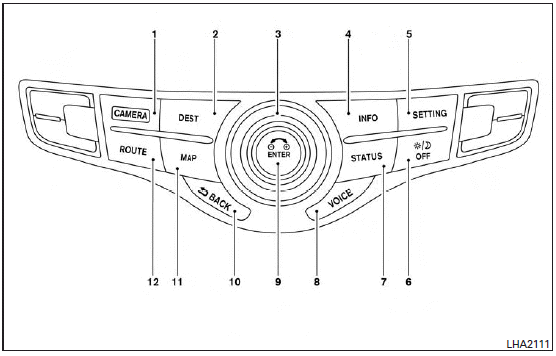
1. CAMERA button (P. 4-36)
2. DEST button*
3. INFINITI controller (P. 4-15)
4. INFO button (P. 4-19)
5. SETTING button (P. 4-22) 6.  OFF brightness control button (P. 4-28)
OFF brightness control button (P. 4-28)
7. STATUS button (P. 4-18)
8. VOICE button*
9. ENTER button
10.  BACK (previous) button (P.
4-15)
BACK (previous) button (P.
4-15)
11. MAP button*
12. ROUTE button*
*For Navigation system control buttons, refer to the separate Navigation System Owner’s Manual.
**For information on the PHONE button, see “Bluetooth Hands-Free Phone System with Navigation System” in this section.
When you use this system, make sure the engine is running.
If you use the system with the engine not running (ignition ON or ACC) for a long time, it will discharge the battery, and the engine will not start.
Reference symbols:
ENTER button — This is a button on the control panel.
“Example” — Words marked in quotes refer to a key shown only on the display. These keys can be selected by touching the screen or using the INFINITI controller.
See also:
Locking with mechanical key
The power door lock system allows you to
lock or unlock all doors simultaneously
using the mechanical key.
► Turning the driver’s door key cylinder to
the front of the vehicle 1 will l ...
Automatic moonroof
The moonroof will only operate when the ignition switch is placed in the ON position. The automatic moonroof is operational for a period of time, even if the ignition switch is placed in the ACC or ...
Coupe
Exterior front
1. Hood2. Headlight and turn signal— Operation— Bulb replacement3. Windshield wiper and washer— Operation— Maintenance4. Moonroof (if so equipped)5. Power windows6. Recovery hook7. F ...
