Automatic anti-glare rearview mirror (if so equipped)

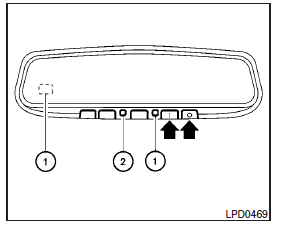
The inside mirror is designed so that it automatically dims according to the intensity of the headlights of the vehicle following you. The automatic anti-glare feature operates only when the ignition switch is in the ON position.
The indicator light 2 will illuminate when the automatic anti-glare feature is operating.
To turn off the automatic anti-glare feature, press the O button. The indicator light will turn off.
To turn on the automatic anti-glare feature, press the | button again. The indicator light will turn on.
For information on the automatic anti-glare outside mirrors, see “Automatic anti-glare outside mirrors” later in this section.
For information on HomeLink Universal Transceiver operation, see “HomeLink Universal Transceiver” in the “Instruments and controls” section of this manual.
NOTE:
Do not hang any objects over the sensors 1 or apply glass cleaner to the sensors.
Doing so will reduce the sensitivity of the sensors, resulting in improper operation.
See also:
Operating the HomeLink universal transceiver
The HomeLink Universal Transceiver, after it is programmed, can be used to activate the programmed device. To operate, simply press and release the appropriate programmed HomeLink Universal Transceiv ...
Releasing inside the trunk
To open the trunk lid from the inside, pull the release handle 1 until the lock releases and push up on the trunk lid.
The release lever is made of a material that glows in the dark after a brief exp ...
After the operation
1. Install the engine undercover into position as the following steps.
a. Pull the center of the small plastic clip out.
b. Hold the engine undercover into position.
c. Insert the clip through the ...
