Memory storage function

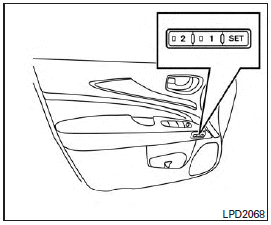
Two positions for the driver’s seat, steering column, and outside mirrors can be stored in the automatic drive positioner memory. Follow these procedures to use the memory system.
1. Set the Continuously Variable Transmission (CVT) shift selector to the P (Park) position.
2. Place the ignition in the ON position.
3. Adjust the driver’s seat, steering column, and outside mirrors to the desired positions by manually operating each adjusting switch. For additional information, see “Seats” in the “Safety—Seats, seat belts and supplemental restraint system” section, and “Tilt/Telescopic Steering” and “Outside mirrors” in this section.
During this step, do not place the ignition switch in any position other than ON.
4. Push the SET switch and, within 5 seconds, push the memory switch (1 or 2).
The indicator light for the pushed memory switch will come on and stay on for approximately 5 seconds after pushing the switch.
After the indicator light goes off, the selected positions are stored in the selected memory (1 or 2).
If a new memory is stored in the same memory switch, the previous memory will be deleted.
See also:
Capacities and recommended fuel/lubricants
The following are approximate capacities. The actual refill capacities may be
a little different. When refilling, follow the procedure
instructed in the “8. Maintenance and do-it-yourself” section ...
Features
For $2,850, the Technology Package makes the QX as idiot-proof as possible.
Thanks to the features in that package, combined with Infiniti's standard Around
View Monitor, which provides a top-down ...
Automatic drive positioner
SET/memory switches
The automatic drive positioner system has
three features:
► Entry/exit function► Memory storage► Setting memory function ...
