Heater and air conditioner (automatic)

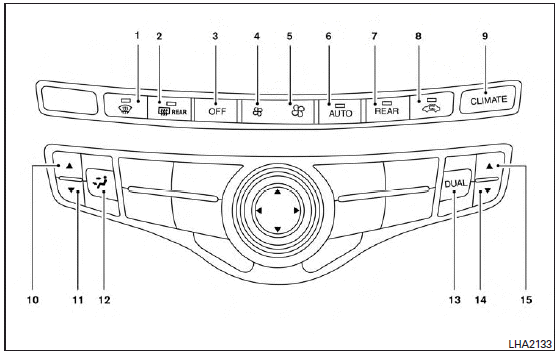
1.  (front defroster) button
(front defroster) button
2.  (rear window defroster)
button
(rear window defroster)
button
3. OFF button
4. Fan speed decrease button
5. Fan speed increase button
6. AUTO climate control ON button
7. REAR button
8.  Air recirculation button
Air recirculation button
9. CLIMATE button
10. Temperature control (increase) button (driver’s side)
11. Temperature control (decrease) button (driver’s side)
12.  Manual air flow control button (driver’s side)
Manual air flow control button (driver’s side)
13. DUAL button
14. Temperature control (decrease) button (passenger’s side)
15. Temperature control (increase) button (passenger’s side)
WARNING
● The air conditioner cooling function operates only when the engine is running.
● Do not leave children or adults who would normally require the assistance of others alone in your vehicle. Pets should also not be left alone. They could accidentally injure themselves or others through inadvertent operation of the vehicle. Also, on hot, sunny days, temperatures in a closed vehicle could quickly become high enough to cause severe or possibly fatal injuries to people or animals.
● Do not use the recirculation mode for long periods as it may cause the interior air to become stale and the windows to fog up.
See also:
Xenon headlights
WARNING
HIGH VOLTAGE
► When xenon headlights are on, they
produce a high voltage. To prevent an
electric shock, never attempt to modify
or disassemble. Always have your xenon
headli ...
Tire Pressure Monitoring System (TPMS)
This vehicle is equipped with the Tire Pressure Monitoring System (TPMS). It monitors tire pressure of all tires except the spare. When the low tire pressure warning light is lit and the CHECK TIRE PR ...
All-Wheel Drive (AWD) (if so equipped)
All-Wheel Drive (AWD) (if so equipped)
The AWD warning light is located in the meter.
The AWD warning light comes on when the ignition switch is pushed to the ON position. It turns off soon after ...
