Making a call

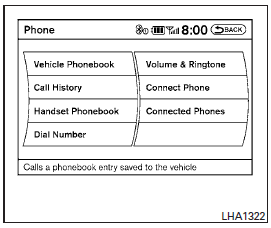
To make a call, follow the procedure below:
1. Press the PHONE button on the instrument panel or the  switch on the steering wheel. The “Phone” screen will appear on the display.
switch on the steering wheel. The “Phone” screen will appear on the display.
2. Select one of the following options to make a call:
● Vehicle Phonebook: Select the name from an entry stored in the vehicle phonebook.
● Handset Phonebook: Select the name from an entry stored in the handset phonebook.
● Call History: Select the name from the incoming or outgoing call history.
● Dial Number: Input the phone number manually using a keypad displayed on the screen.
For information on how to use the touchscreen, see “How to use the touchscreen” in this section.
3. For all of the methods listed in Step 2 except “Dial Number”, dialing commences when the listed name is selected. Dialing commences when “OK”is selected if the number is inputted manually. The screen changes to the “Call in Progress” screen.
4. After the call is over, perform one of the following to finish the call:
a. Select the “Hang up” key on the Call in Progress screen.
b. Press the  switch on the steering wheel.
switch on the steering wheel.
c. When the “Call in Progress” screen is displayed, press the PHONE button on the instrument panel to hang up. If any other screen is currently displayed, press the PHONE button to display the “Call in Progress” screen first, then press the PHONE button again to hang up.
See also:
Glass
Use glass cleaner to remove smoke and dust film from the glass surfaces. It is normal for glass to become coated with a film after the vehicle is parked in the hot sun. Glass cleaner and a soft cloth ...
Read first — then drive safely
Before driving your vehicle, read your
Owner’s Manual carefully. This will ensure
familiarity with controls and maintenance
requirements, assisting you in the safe
operation of your vehicle.
...
Exterior
The first time I drove the FX was nearly five years ago. Back then the "SUV
with a heart of a sports car" was edgy-looking and different from anything else
on the road. The design hasn't ...
