Ending a call

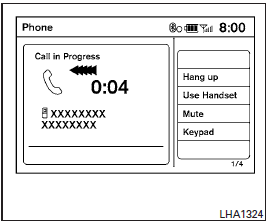
To finish the call, perform one of the following procedures:
● Select the “Hang up” key on the “Call in Progress” display.
● Push the  switch on the steering wheel.
switch on the steering wheel.
● When the “Call in Progress” screen is displayed, press the PHONE button on the instrument panel to hang up. If any other screen is currently displayed, press the PHONE button to display the “Call in Progress” screen first, then press the PHONE button again to hang up.
See also:
Locking with key
Driver’s side
The power door lock system allows you to lock or unlock all doors at the same time.
Turning the key toward the front 1 of the vehicle locks all doors.
Turning the key one time ...
DISC·AUX but
Park the vehicle in a safe location for the front seat occupants to operate the DVD player while watching the images.
Insert a DVD into the CD/DVD slot with the labeled side up. The DVD will be guide ...
Overview
The 2013 Infiniti JX will shake up the status quo when the innovative 7-passenger luxury crossover joins the Infiniti lineup in spring 2012. As a fresh, bold alternative to the many flavors of vanilla ...
