Phone settings

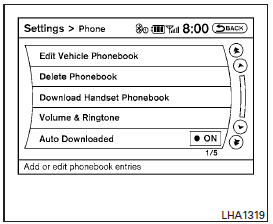
To set up the Bluetooth Hands-Free Phone System to your preferred settings, press the SETTING button on the instrument panel and select the “Phone” key on the display.
Edit Vehicle Phonebook:
See “Vehicle Phonebook” in this section for adding, editing and deleting contacts in the vehicle phonebook.
Delete Phonebook:
Delete a phonebook stored on the system.
Download Handset Phonebook:
See “Handset Phonebook” in this section for adding, editing and deleting contacts in the handset phonebook.
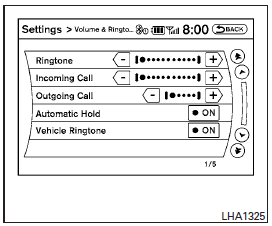
Volume & Ringtone:
call sound and outgoing call sound. When the “Automatic Hold” option is turned on, an incoming call will be placed on hold automatically after several rings. When the “Vehicle Ringtone” option is turned on, a specific ringtone that is different from the cellular phone’s will sound when receiving a call.
Auto Downloaded:
See “Handset Phonebook” in this section for information about automatically downloading the handset phonebook.
See also:
On-pavement and off-road driving precautions
Utility vehicles have a significantly higher
rollover rate than other types of vehicles.
They have higher ground clearance than
passenger cars to make them capable of
performing in a variety of ...
Exhaust gas (carbon monoxide)
WARNING
• Do not breathe exhaust gases; they contain colorless and odorless carbon monoxide. Carbon monoxide is dangerous.It can cause unconsciousness or death.• If you suspect that exhaust fumes are ...
Unique front and rear parts (INFINITI Performance Line, Aerodynamic Package
models)
INFINITI Performance Line models
The INFINITI Performance Line models have unique exhaust pipes. These parts are close to the ground and may be damaged if they contact objects such as parking block ...
