Call volume

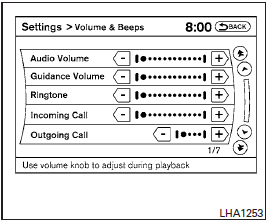
Adjusting the incoming or outgoing call volume may improve clarity if reception between callers is unclear.
● Incoming call—adjusting this setting allows you to hear a difference in volume.
● Outgoing call—adjusting this setting allows the person you are talking with to hear a difference in volume.
To access the settings, press the SETTING button, then select “Volume & Beeps”.
You can also adjust the volume of an incoming voice during a call by pushing the volume control switch on the steering wheel or by turning the volume control knob on the instrument panel.
See also:
LATCH lower anchor location
The LATCH lower anchors are located at the rear of the seat cushion near the seatback.
A label is attached to the seatback to help you locate the LATCH anchors.
LATCH webbing-mounted attachment
...
Center multi-function control panel
1. “CAMERA” Around View Monitor display
button (P.4-21) 2, 6, 7.For navigation system control buttons
(Refer to the separate Navigation
System Owner’s Manual.)
3. INFINITI controller (P.4-4) ...
Lane Departure Warning (LDW) system
Precautions on LDW system
WARNING
► This system is only a warning device to
inform the driver of a potential unintended
lane departure. It will not steer
the vehicle or prevent loss of ...
