Troubleshooting guide

The system should respond correctly to all voice commands without difficulty. If problems are encountered, follow the solutions given in this guide for the appropriate error.
Where the solutions are listed by number, try each solution in turn, starting with number one, until the problem is resolved.
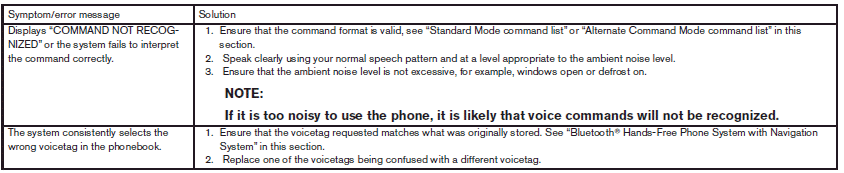
See also:
Headrest (2nd row center seat) (if so equipped)
Removal and attachment
To remove the headrest, push and hold the
lock knob 1 and pull the headrest up.
If the headrest is removed, store it in a
secure place. Reinstall the headrest when
th ...
Voice command examples
To use the INFINITI Voice Recognition function, speaking one command is sometimes sufficient, but at other times it is necessary to speak two or more commands.
As examples, some additional basic oper ...
Changing engine oil filter
1. Park the vehicle on a level surface and apply the parking brake.
2. Turn the engine off.
3. Place a large drain pan under the oil filter A .
4. Loosen the oil filter A with an oil filter ...
