How to change the set distance to thevehicle ahead

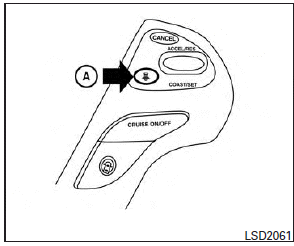
The distance to the vehicle ahead can be selected at any time depending on the traffic conditions.
Each time the distance switch A is pushed, the set distance will change to long, average, short and back to long again in that sequence.
![Distance Approximate distance at 60 MPH (100 km/h) [ft (m)]](images/books/1259/7/index.36.gif)
Distance Approximate distance at 60 MPH (100 km/h) [ft (m)]
1. Long 200 (60)
2. Average 150 (45)
3. Short 100 (30
● The distance to the vehicle ahead will change according to the vehicle speed. The higher the vehicle speed, the longer the distance.
● If the engine is stopped, the set distance becomes УlongФ. (Each time the engine is started, the initial setting becomes УlongФ.)
See also:
Where to go for service
If maintenance service is required or your vehicle appears to malfunction, have the systems checked and serviced by an INFINITI retailer.
INFINITI technicians are well-trained specialists and are kep ...
Precautions on supplemental restraint system
This Supplemental Restraint System (SRS) section contains important information concerning the following systems:
● Driver and passenger supplemental frontimpact air bag (INFINITI Advanced Ai ...
Cleaning
If your windshield is not clear after using the windshield washer or if a wiper blade chatters when running, wax or other material may be on the blade or windshield.
Clean the outside of the windshie ...
