FCW system operation

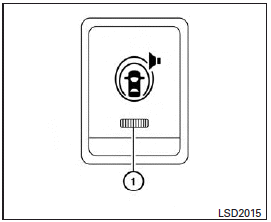 Warning systems switch
Warning systems switch
The FCW system will function at speeds of approximately 10 MPH (15 km/h) and above, when the system turns on.
The FCW system has an automatic setting mode and a manual setting mode to turn the system on.
The setting mode can be changed. In the automatic setting mode, theFCWsystem is automatically turned on when the ignition switch is placed in the ON position. When the FCW system is on, the warning systems ON indicator light 1 on the warning systems switch illuminates. To cancel the FCW system, push the warning systems switch. The warning systems ON indicator light will turn off. To turn on the system, push the warning systems switch again.
When the warning systems switch is pushed, the LDW and BSW system will also turn on or off simultaneously. See “Lane Departure Warning (LDW) system/Lane Departure Prevention (LDP) system” and “Blind Spot Warning (BSW)/Blind Spot Intervention (BSI)/Back-up Collision Intervention (BCI) systems” in this section.
In the manual setting mode, you need to push the warning systems switch to turn on the system after the ignition switch is placed in the ON position.
The setting mode can be changed using the warning systems switch. To change the setting mode, push and hold the warning systems switch for more than 4 seconds when the warning systems ON indicator is off. When the mode is changed, a chime sounds and the lane departure warning light (orange) flashes.
For the sensor maintenance, see “Intelligent Cruise Control (ICC) system” in this section.
How to enable/disable the FCW system
Perform the following steps to enable or disable the FCW system.
1. Press the  button until
“Settings” displays in the vehicle information display. Use the
button until
“Settings” displays in the vehicle information display. Use the  to select “Driver
Assistance”.
to select “Driver
Assistance”.
Then press the ENTER button.
2. Select “Driver Aids”, and press the ENTER button.
3. To set the FCW system to on or off, use the  buttons to navigate in the menu and use the ENTER button to select or change an item:
buttons to navigate in the menu and use the ENTER button to select or change an item:
● Select “Forward” and press the ENTER button.
– To turn on the warning, use the ENTER button to check box for “Warning (FCW)”
See also:
Warning lights
Anti-lock Braking
System (ABS) warning light
When the ignition switch is in the ON
position, the Anti-lock Braking System
(ABS) warning light illuminates and then
turns off. This indicates t ...
Rear window and outside mirror defroster switch
Rear window and outside mirror defroster switch
To defog/defrost the rear window glass and outside mirrors (if so equipped), start the engine and push the switch
1 on. The indicator light 2 will ...
Operating the HomeLink universal transceiver
The HomeLink Universal Transceiver (once programmed) may now be used to activate the garage door, etc. To operate, simply press the appropriate programmed HomeLink Universal Transceiver button. The am ...
