Precautions on IBA system

WARNING
● The IBA system is not a collision avoidance system. It is the driver’s responsibility to stay alert, drive safely and be in control of the vehicle at all times.
● As there is a performance limit, the system may not provide a warning or braking in certain conditions.
● The system will not detect the following objects:
– Pedestrians, animals or obstacles in the roadway
– Oncoming vehicles in the same lane
● The sensor generally detects the signals returned from the vehicle ahead.
Therefore, the system may not function properly under the following conditions:
– When the vehicle ahead are positioned high or close to each other (including a small vehicle such as motorcycles).
– When the sensor gets dirty and it is impossible to detect the distance from the vehicle ahead.
– When visibility is low (such as rain, fog, snow, etc.).
– When snow or road spray from traveling vehicles is splashed.
– When excessively heavy baggage is loaded in the rear seat or the luggage room of your vehicle.
– When abruptly accelerating or decelerating.
– On a steep downhill slope or on roads with sharp curves.
– When there is a highly reflective object near the vehicle ahead (for example, being very close to another vehicle, signboard, etc.)
– When you are towing a trailer.
● Depending on certain road conditions (curved or beginning of a curve), vehicle conditions (steering position or vehicle position), or the preceding vehicle’s conditions (position in lane, etc.), the system may not function properly. The system may detect highly reflective objects such as reflectors, signs, white markers, and other stationary objects on the road or near the traveling lane and provide unnecessary warning.
● The system may not function in offset conditions.
● The system may not function when the distance to the vehicle ahead is extremely close.
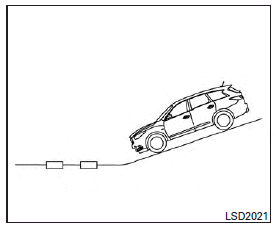
WARNING
● The system is designed to automatically check the sensor’s functionality.
When the sensor detects an obstruction of the radar signals due to dirt, adhesive material, or similar objects to the front bumper, the system will automatically cancel. However, sensor may not detect all obstructive material. In these instances the system may not be able to warn the driver properly. Be sure to check and clean the sensor regularly.
● Excessive noise will interfere with the warning chime sound, and the chime may not be heard.
● A sudden appearance of a vehicle in front (for example, it abruptly cuts in) may not be detected and the system may not warn the driver soon enough.
● The system will be cancelled automatically with a beep sound and the IBA warning light will illuminate under the following conditions:
– When the system malfunctions
If the IBA OFF indicator light illuminates with a beep sound, pull off the road to a safe location, stop the vehicle and turn the engine off. Check to see if the sensor area of the front bumper is dirty.
If the area of the front bumper is dirty, clean it with a soft cloth and restart the engine. If the sensor window is not dirty, restart the engine. If the IBA OFF indicator light continues to illuminate even if the IBA system is turned on, have the system checked by an INFINITI retailer.
See also:
Difference between predicted and actual distances
The distance guide line and the vehicle width guide line should be used as a reference only when the vehicle is on a level, paved surface. The distance viewed on the monitor is for reference only and ...
When reading the manual
This manual includes information for all
options available on this model. Therefore,
you may find some information that does
not apply to your vehicle.
All information, specifications and illu ...
Shifting
Shifting
To change gears, or when upshifting or downshifting, fully depress the clutch pedal, shift into the appropriate gear, then slowly and smoothly release the clutch pedal.
This vehicle is eq ...
