Intelligent Brake Assist (IBA) system (if so equipped)

The Intelligent Brake Assist (IBA) system warns the driver by a warning light and chime when there is a risk of a collision with the vehicle ahead in the traveling lane and the driver must take avoidance action immediately. The system helps reduce the rear-end collision speed by applying the brakes when the system judges that the collision cannot be prevented.
The IBA system will function when your vehicle is driven at speeds of approximately 10 MPH (15 km/h) and above, and when your vehicle is driven at speeds approximately 10 MPH (15 km/h) faster than the vehicle ahead.
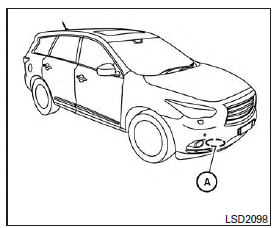
The IBA system uses a distance sensor A located behind the front bumper to measure the distance to the vehicle ahead. When the system judges that your vehicle is getting close to the vehicle ahead in the traveling lane, the vehicle ahead detection indicator light on the instrument panel blinks and a warning chime sounds.
The IBA system will be turned on/off by in the settings of the vehicle information display, see “Driving aids” in the “Instrument and controls” section.
See also:
Vehicle recovery (freeing a stuck vehicle)
Pulling a stuck vehicle
WARNING
To avoid vehicle damage, serious personal injury or death when recovering a stuck vehicle:
● Contact a professional towing service to recover the vehicle i ...
Braking precautions
The brake system has two separate hydraulic circuits. If one circuit malfunctions, you will still have braking at two wheels. ...
Tilt/telescopic steering
WARNING
● Do not adjust the steering wheel while driving. You could lose control of your vehicle and cause an accident.
● Do not adjust the steering wheel any closer to you than is n ...
