Changing engine oil filter

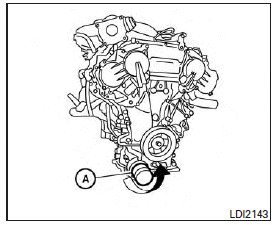
1. Park the vehicle on a level surface and apply the parking brake.
2. Turn the engine off.
3. Place a large drain pan under the oil filter A .
4. Loosen the oil filter A with an oil filter wrench by turning it counterclockwise. Then remove the oil filter by turning it by hand.
CAUTION
Be careful not to burn yourself. The engine oil may be hot.
5. Wipe the engine oil filter sealing surface with a clean rag.
CAUTION
● Be sure to remove any old gasket material remaining on the sealing surface of the engine. Failure to do so could lead to an oil leak and engine damage.
● The dipstick must be inserted in place to prevent oil spillage from the dipstick hole when filling the engine with oil.
6. Coat the gasket on the new filter with clean engine oil.
7. Screw on the oil filter until a slight resistance is felt, then tighten an additional 2/3 turn.
8. Start the engine and check for leakage around the oil filter. Correct as required.
9. Turn the engine off and wait more than 10 minutes. Check the oil level. Add engine oil if necessary.
See also:
Switch Beeps settings (models without navigation
system)
Switch Beeps settings (models without navigation
system)
The “Switch Beeps” screen will appear when pushing the SETTING button, selecting the “Switch Beeps” key with the INFINITI controller and p ...
Locking with inside lock knob
Locking with inside lock knob
To lock the door individually, move the inside lock knob to the lock position
1 then close the door.
To unlock, move the inside lock knob to the unlock position 2 . ...
Engine serial number
Engine serial number
The number is stamped on the engine as shown. ...
