Display settings

To adjust the front display mode, push the SETTING button while the DVD is being played, select the “Others” key and then select the “Display” key.
To adjust the display ON/OFF, brightness, tint, color and contrast, select the “Display Adjustment” key and then select each key.
Then you can adjust each item using the INFINITI controller. After changes have been made push the BACK button to save the setting.
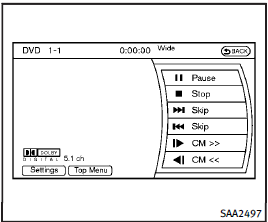
See also:
Automatic cancellation
A chime sounds under the following conditions and the control is automatically canceled.
• When the vehicle speed falls below approximately 20 MPH (32 km/h)• When the selector lever is not in the D ( ...
Changing wheels and tires
Tire rotation (Models equipped with same size tires on all wheels)
INFINITI recommends rotating the tires every 7,500 miles (12,000 km).
(See “Flat tire” for tire replacing procedures.)
As soon a ...
How to use the INFO button
Press the INFO button. The display screen shows vehicle information for your convenience.
The information shown on the screen should be a guide to determine the condition of the vehicle.
See t ...
