Passenger compartment

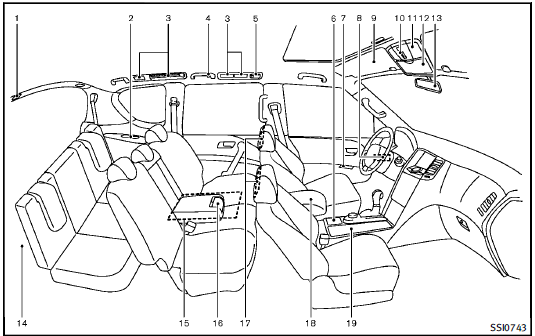
1. Cargo light (P.2-68)
2. Cup holders (3rd row seat) (P.2-55)
3. Rear ventilators (P.4-32)
4. Coat hooks (P.2-59)
5. Rear personal lights (P.2-66)
6. Tray (P.2-58)
— USB memory operation (P.4-59)
— iPod® player operation (P.4-68)
7. Door armrest
— Power window controls (P.2-61)
— Power door lock switch (P.3-5)
8. Automatic drive positioner switch
(P.3-30)
9. Sun visors (P.3-27)
10. Moon roof switch (P.2-63)
11. Map lights (P.2-66)
12. Sunglasses holder (P.2-56)
13. Inside rearview mirror (P.3-27)
— HomeLink® universal transceiver
(P.2-68)
14. Cargo area
— Power outlet (P.2-52)
— Cargo floor box (P.2-60)
— Luggage hooks (P.2-59)
— Jacking tools (P.6-4)
15. Rear console box (P.2-58)
— Cup holders (2nd row seat)
(P.2-54)
— Pocket (P.2-58)
16. Cup holders (2nd row seat) (P.2-54)
17. Dual head restraint DVD system
(P.4-81)
18. Console box (P.2-57)
— Power outlet (P.2-52)
— Auxiliary input jacks (P.4-76,
P.4-82)
— Rear automatic air conditioning
system (P.4-38)
19. Power outlet (P.2-52)/Front cup
holders (P.2-54)
See also:
Hurry Up? Wait.
The main problem I had with the FX35 was its seven-speed automatic
transmission, which was added in 2009. It hesitates so much when you call for
more power that I have a hard time calling this SUV ...
Vehicle recovery (freeing a stuck vehicle)
WARNING
► Stand clear of a stuck vehicle.
► Do not spin your tires at high speed. This
could cause them to explode and result
in serious injury. Parts of your vehicle
could also ...
Distance control assist operation
Always pay attention to the operation of the vehicle and be ready to manually decelerate to maintain the proper following distance. The Distance Control Assist (DCA) system may not be able to decele ...
