Warning/indicator lights and audible reminders

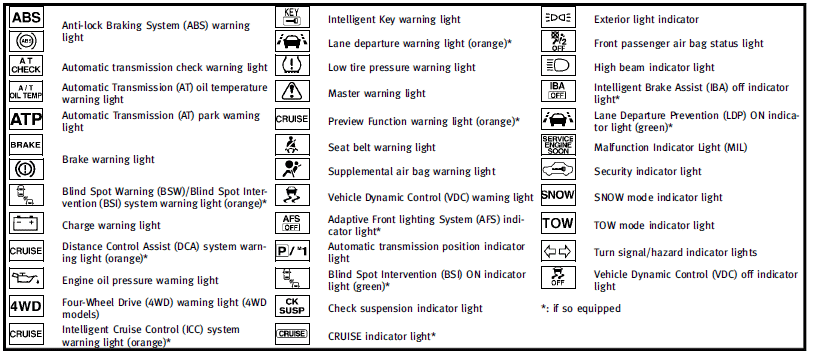
See also:
Safety, Reliability & Pricing
In crash tests by the Insurance Institute for Highway Safety, the G37 sedan
earned the top score, Good, in frontal and side-impact crashes. It also earned a
Marginal rating in rear-impacts, despit ...
Trunk lid
WARNING
Х Do not drive with the trunk lid open. This could allow dangerous exhaust gases to be drawn into the vehicle. See УExhaust gas (carbon monoxide)Ф of this manual.Х Closely supervise children ...
Terms
It is important to familiarize yourself with the following terms before loading your vehicle:
● Curb Weight (actual weight of your vehicle) - vehicle weight including:
standard and optional ...
