Clock

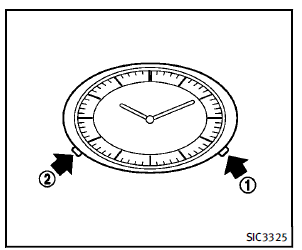
If the power supply is disconnected, the clock will not indicate the correct time. Readjust the time.
ADJUSTING THE TIME
1. To set the clock forward, push the
button 1 .
2. To set the clock backward, push the
button 2 .
3. To move forward or backward faster,
push and hold the button more than 5
seconds.
For details about display clock adjustment
(if so equipped), see “How to use SETTING
button” in the “4. Monitor, climate, audio,
phone and voice recognition systems”
section.
See also:
Terms
It is important to familiarize yourself with the following terms before loading your vehicle:
● Curb Weight (actual weight of your vehicle) - vehicle weight including:
standard and optional ...
Bluetooth® Hands-Free Phone System (models with navigation system)
WARNING
• Use a phone after stopping your vehicle in a safe location. If you have to use a phone while driving, exercise extreme caution at all times so full attention may be given to vehicle operati ...
INFINITI Voice Recognition STANDARD mode
The following section is applicable when the Standard Mode is activated.
The Standard Mode enables you to complete the desired operation by simply following the prompts that appear on the display and ...
