How to use INFINITI controller

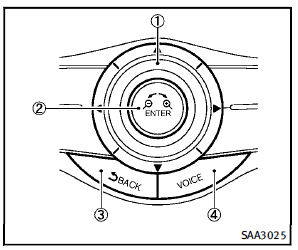
Choose an item on the display by rotating or pushing the center dial 1 upward/ downward, and push the ENTER button 2 for operation. If you push the BACK button3 before the setup is completed, the setup will be canceled and/or the display will return to the previous screen. This button can also be used to delete characters that have been input. After the setup is completed, push the BACK button3 and return to the previous screen.
For the VOICE button4 functions, refer to the separate Navigation System Owner’s Manual.
See also:
iPod® player operation
Connecting iPod®
Open the tray lid and connect the iPod®
cable to the USB connector. If the iPod®
supports charging via USB, the battery of
the iPod® will be charged while connected
to the ...
Card holder (if so equipped)
The card holder is located on or behind the driver’s or passenger’s sun visor.
To use the card holder, slide the card in the card holder. ...
Opening trunk lid
1. Push the TRUNK button 3 on
the Intelligent Key for more than 1 second.
2. The trunk will unlatch.
3. Raise the trunk lid to open the trunk. ...
