Center multi-function control panel

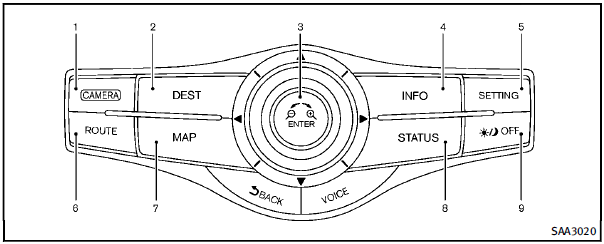
1. “CAMERA” Around View Monitor display
button (P.4-21) 2, 6, 7.For navigation system control buttons
(Refer to the separate Navigation
System Owner’s Manual.)
3. INFINITI controller (P.4-4)
4. “INFO” vehicle and navigation information
button (P.4-8)
5. “SETTING” button (P.4-13)
8. “STATUS” status display button
(P.4-8)
9. “ OFF” brightness control and
display ON/OFF button (P.4-8)
See also:
Headlights
Replacing
Xenon headlight bulb:
WARNING
HIGH VOLTAGEWhen xenon headlights are on, they produce a high voltage. To prevent an electric shock, never attempt to modify or disassemble.Always have your ...
Windshield wiper and washer switch
WARNING
In freezing temperatures the washer solution may freeze on the window and obscure your vision which may lead to an accident. Warm the window with the defroster before you wash the window.
...
Defrosting outside mirrors (if so equipped)
The outside mirrors will be heated when the rear window defroster switch is operated. ...
