Around ViewTM Monitor settings

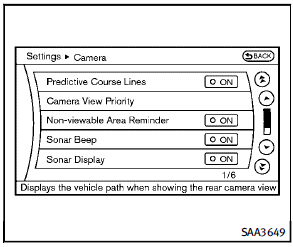
To set up the Around View Monitor to your preferred settings, push the SETTING button, select the “Other” key and then select the “Camera” key.
Predictive Course Lines:
When this item is turned to ON, the predictive course lines is displayed in the front and the rearview.
Camera View Priority:
The view shown on the screen at the beginning of around view monitor operation can be selected in order of priority.
Non-viewable Area Reminder:
With this item turned to ON, the nonviewable area is highlighted in yellow for 7 seconds after the bird-eye view is displayed.
Sonar Beep:
When this item is turned to ON, you will hear a tone sound when the corner sonar indicator appears.
Sonar Display:
When this item is turned to ON, the corner sonar indicator is displayed in the frontside view.
Corner Sonar Sensitivity:
Adjust the sensitivity level of the corner sonar higher (right) or lower (left).
See also:
Capacities and recommended fuel/lubricants
The following are approximate capacities. The actual refill capacities may
be a little different. When refilling, follow the procedure instructed in the “8. Maintenance and do-it-yourself” section t ...
Difference between predicted and actual distances
The distance guide line and the vehicle
width guide line on the front and the
rearview should be used as a reference
only when the vehicle is on a level, paved
surface. The distance viewed on ...
Styling & Quality
I won't waste much virtual ink describing the M's styling qualities; they're
better shown in the thumbnails at right. Models with the Sport package get
19-inch alloy wheels, while others have 18-i ...
