Connecting procedure

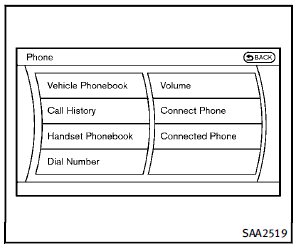
1. Push the  button, and select
the
“Connect Phone” key.
button, and select
the
“Connect Phone” key.
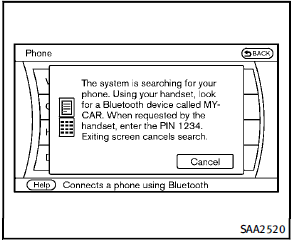
2. When a PIN code appears on the screen, operate the compatible Bluetooth ® cellular phone to enter the PIN code. The connecting procedure of the cellular phone varies according to each cellular phone. See the cellular phone Owner’s Manual for the details. You can also visit www.InfinitiUSA.com/bluetooth or call INFINITI Consumer Affairs Department for instructions on pairing INFINITI recommended cellular phones. When the connection process is completed, the screen will return to the Phone menu display.
See also:
Push-button ignition switch positions
LOCK (Normal parking position)
The ignition switch can only be locked in this position.
The ignition switch will be unlocked when it is pushed to the ACC position while carrying the Intelligent Key ...
How to use brightness control and display ON/OFF button
HOW TO USE BRIGHTNESS CONTROL
AND DISPLAY ON/OFF BUTTON
Push the button to switch the
display brightness to the daytime mode or
the nighttime mode, and to adjust the
display brightness usin ...
Uniform tire quality grading
DOT (Department of Transportation) Quality Grades: All passenger car tires must conform to federal safety requirements in addition to these grades.
Quality grades can be found where applicable on t ...
