Making a call

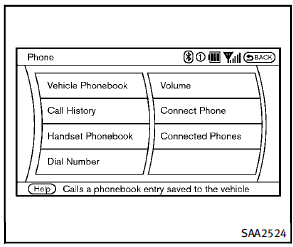
To make a call, follow this procedure.
1. Push the  button on the steering
wheel. The “PHONE” screen will appear
on the display.
2. Select the “Handset Phonebook” key
on the “PHONE” menu.
3. Select the desired entry from the list.
4. Confirm the correct entry by selecting
for the correct number from the list.
button on the steering
wheel. The “PHONE” screen will appear
on the display.
2. Select the “Handset Phonebook” key
on the “PHONE” menu.
3. Select the desired entry from the list.
4. Confirm the correct entry by selecting
for the correct number from the list.
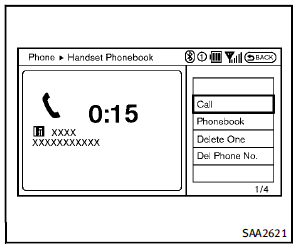
5. Select the “Call” key to start dialing the
number.
There are different methods to make a call.
Select one of the following options instead
of “Handset Phonebook” in step 2 above.
► Vehicle Phonebook
Select an entry stored in the Vehicle’s
Phonebook.
► Call History
Select an outgoing, incoming or missed
call downloaded from your cell phone
(depending on your phone’s compatibility).
► Dial Number
Input the phone number manually
using the keypad displayed on the
screen. (See “How to use touch screen”
earlier in this section.)
See also:
HomeLink® Universal Transceiver (if so equipped)
HomeLink® Universal Transceiver provides a convenient way to consolidate the functions of up to three individual hand-held transmitters into one built-in device.
HomeLink® Universal Transceiver: . Wi ...
Exterior
The JX's sleek design is decidedly Infiniti, echoing many of the same design
cues as every other car in the luxury brand's product lineup. It's sleek and
modern, with exterior dimensions that make ...
Trunk net for extra window washer fluid (Canada only; if so equipped)
Trunk net for extra window washer fluid (Canada only; if so equipped)
The trunk net is provided for holding a tank of extra window washer fluid.
To install the net, place a commercially available ...
