Vehicle load capacity

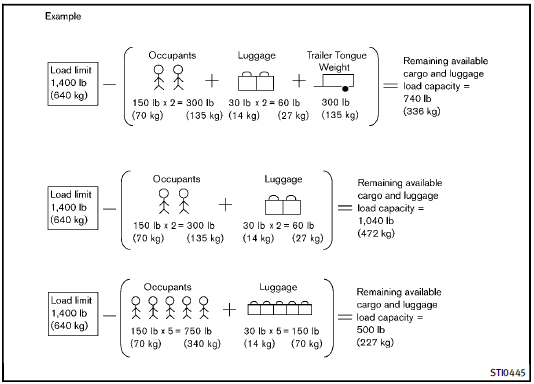
Do not exceed the load limit of your vehicle shown as “The combined weight of occupants and cargo” on the Tire and Loading Information label. Do not exceed the number of occupants shown as “Seating Capacity” on the Tire and Loading Information label. To get “the combined weight of occupants and cargo”, add the weight of all occupants, then add the total luggage weight. Examples are shown in the illustration.
Steps for determining correct load limit
1. Locate the statement “The combined
weight of occupants and
cargo should never exceed XXX kg
or XXX lbs” on your vehicle’s
placard.
2. Determine the combined weight of
the driver and passengers that
will be riding in your vehicle.
3. Subtract the combined weight of
the driver and passengers from
XXX kg or XXX lbs.
4. The resulting figure equals the
available amount of cargo and
luggage load capacity. For example,
if the XXX amount equals
1400 lbs. and there will be five
150 lb. passengers in your vehicle,
the amount of available cargo
and luggage load capacity is 650
lbs. (1400 − 750 (5 x 150) = 650
lbs) or (640 − 340 (5 x 70) = 300
kg.).
5. Determine the combined weight of
luggage and cargo being loaded
on the vehicle. That weight may
not safely exceed the available
cargo and luggage load capacity
calculated in Step 4.
6. If your vehicle will be towing a
trailer, load from your trailer will
be transferred to your vehicle.
Consult this manual to determine
how this reduces the available
cargo and luggage load capacity
of your vehicle.
Before driving a loaded vehicle,
confirm that you do not exceed the
Gross Vehicle Weight Rating (GVWR)
or the Gross Axle Weight Rating
(GAWR) for your vehicle. (See “Measurement
of weights” later in this
section.).
Also check tires for proper inflation
pressures. See the Tire and Loading
Information label.
See also:
Warning light and display
WARNING
light and display
Condition A:
The chime sounds and the Intelligent Cruise Control system is canceled automatically in the conditions described below.
Part of the system display will com ...
Tire and loading information label
Tire and loading information label
The cold tire pressure is shown on the Tire and Loading Information label affixed to the pillar as illustrated. ...
Sun visors
1 To block glare from the front, swing down the sun visor.
2 To block glare from the side, remove the sun visor from the center mount and swing the visor to the side.
3 Slide the extension sun ...
