Cockpit

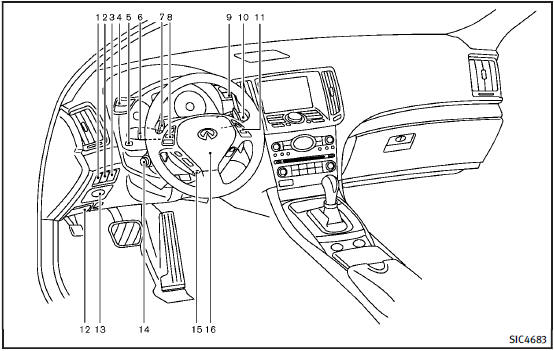
1. Vehicle Dynamic Control (VDC) OFF switch
2. Trunk lid release switch
3. Sonar system off switch (if so equipped)
4. Instrument brightness control switch
5. TRIP/RESET switch for twin trip odometer
6. Headlight, fog light and turn signal switch
7. Paddle shifter (if so equipped)
8. Steering-wheel-mounted controls (left side)
— ENTER or tuning switch
— BACK switch
— TALK switch (if so equipped)/Phone switch ( i f so equipped)
— Volume control switches
— Source select switch
9. Trip computer switch
10. Windshield wiper and washer switch
11. Steering-wheel-mounted controls (right side)
— Cruise control switches
— Intelligent Cruise Control (ICC) switches (if so equipped)
12. Hood release handle
13. Intelligent Key port
14. Electric tilting/telescopic steering wheel lever (if so equipped)
15. Manual tilting/telescopic steering wheel lever (if so equipped)
16. Steering wheel
— Horn
— Driver supplemental air bag
See also:
Air cleaner
To remove the filter, release the lock pins
1 and pull the unit upward 2 .
The filter element should not be cleaned
and reused. Replace it according to the
maintenance intervals. See “INFINI ...
Stopping the vehicle
1. Safely move the vehicle off the road and away from traffic.
2. Turn on the hazard warning flashers.
3. Park on a level surface and apply the parking brake. Move the selector lever to the P (Park) ...
Audio main operation
Push the ignition switch to the ACC or ON position. Then, push the DISC·AUX or DISC button repeatedly to switch to the iPod® mode.
If the system has been turned off while the iPod® was playing, pushi ...
