Loose fuel cap warning

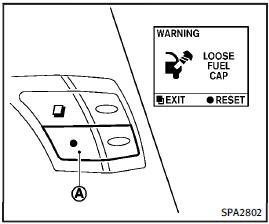
Loose fuel cap warning
The LOOSE FUEL CAP warning appears on the dot matrix liquid crystal display when the fuel-filler cap is not tightened correctly after the vehicle has been refueled. It may take a few driving trips for the message to be displayed.
To turn off the warning, perform the following: 1. Remove and install the fuel-filler cap as soon as possible. (See УFuel-filler capФ.).
2. Tighten the fuel-filler cap until a single click is heard.
3. Push the reset switch A on the right side of the combination meter panel for about 1 second to turn off the LOOSE FUEL CAP warning after tightening the fuel cap.
See also:
FM radio reception
Range: FM range is normally limited to 25 Ц 30 mi (40 Ц 48 km), with monaural (single channel) FM having slightly more range than stereo FM. External influences may sometimes interfere with FM station ...
3rd row bench seat adjustment
Outboard seats
Reclining
To recline the seatback, pull up on the latch located on the outside corner of each seatback.
Lean back until the desired angle is obtained.
To bring the seatback f ...
Interior
Nothing inside the QX gives the impression that underneath lies a trucklike
chassis capable of towing 8,500 pounds. Rich materials fill the cabin, which is
laid out with classiness befitting an In ...
