How to use INFINITI controller

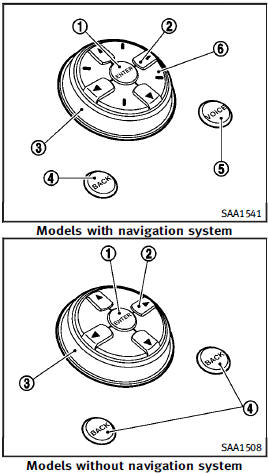
Choose an item on the display using the main directional buttons 2 (or additional directional buttons 6 with navigation system) or center dial 3 , and push the ENTER button 1 for operation.
If you push the BACK button 4 before the setup is completed, the setup will be canceled and/or the display will return to the previous screen. This button can also be used to delete characters that have been input.
After the setup is completed, push the BACK button 4 and return to the previous screen.
For the VOICE button 5 functions, refer to the separate Navigation System Owner’s Manual.
See also:
Phone selection
Up to 5 cellular phones can be registered
to the system. To switch to connect another
cellular phone, push PHONE button and
select the “Connected Phones” key. The
registered cellular phones ar ...
How to use the SETTING button
When the SETTING button is pressed, the Settings screen will appear on the display. You can select and/or adjust several functions, features and modes that are available for your vehicle. Use the IN ...
Jump starting
To start your engine with a booster battery, the instructions and precautions below must be followed.
WARNING
● If done incorrectly, jump starting can lead to a battery explosion, resultin ...
