Touch screen operation

With this system, the same operations as those for the INFINITI controller are possible using the touch screen operation.
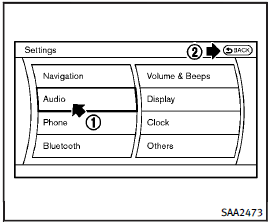
Selecting the item:
Touch an item to select it. To select the “Audio” settings, touch the “Audio” area 1 on the screen.
Touch the “BACK” 2 key to return to the previous screen.
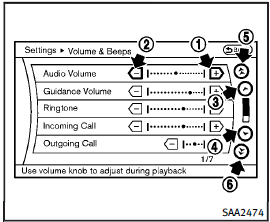
Adjusting an item:
Touch the + 1 or − 2 key to adjust the settings.
Touch the  3 or
3 or
 4 key to move to the previous or next item.
4 key to move to the previous or next item.
Touch the  5 or
5 or
 6 key to move to the previous or next page.
6 key to move to the previous or next page.
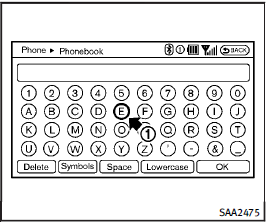
Inputting characters:
Touch the letter or number 1 .
There are some options available when inputting characters.
• Uppercase:
Shows uppercase characters.
• Lowercase:
Shows lowercase characters.
• Symbols:
Shows symbols such as the question mark (?).
• Space:
Inserts a space.
• Delete:
Deletes the last character that has been input with one touch. Push and hold to
delete all of the characters.
• OK:
Completes character inputs.
See also:
Power liftgate main switch
The power liftgate operation can be turned on or off by the power liftgate main switch on the instrument panel.
When the power liftgate main switch is pushed to the OFF position, the power operat ...
How to select menus on the screen
Vehicle functions are viewed on the display
screen in menus. To select each key item,
highlight the preferred item using the
INFINITI controller and push the ENTER
button.
Whenever a menu ...
Variable voltage control system
CAUTION
● Do not ground accessories directly to the battery terminal. Doing so will bypass the variable voltage control system and the vehicle battery may not charge completely.
● ...
