Menu options (models with navigation system)

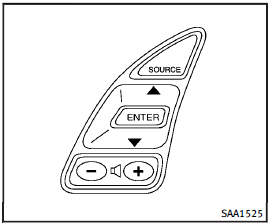
Menu options (models with navigation system)
The start menu can be displayed using the menu control switch on the steering-wheelmounted controls.
1. While the MAP or STATUS screen is displayed, push and hold the menu control switch until the “Menu Options” screen appears.
2. Highlight the preferred item by tilting the menu control switch up or down, and then push the menu control switch to select it.
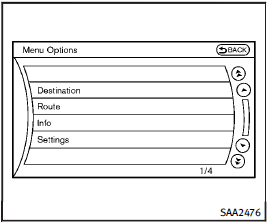
Available items
Destination/Route:
These items are for the navigation system.
See the separate Navigation System Owner’s Manual for details.
Info:
Displays the information screen. It is the same screen that appears when you push the INFO button.
Settings:
Displays the settings screen. It is the same screen that appears when you push the SETTING button.
See also:
Changing engine oil filter
1. Park the vehicle on a level surface and apply the parking brake.
2. Turn the engine off.
3. Place a large drain pan under the oil filter A .
4. Loosen the oil filter A with an oil filter ...
INFINITI Advanced Air Bag System (front seats)
WARNING
To ensure proper operation of the passenger’s advanced air bag system, please observe the following items.
● Do not allow a passenger in the rear seat to push or pull on the seatba ...
Dot matrix liquid crystal display
The dot matrix liquid crystal display
appears in the vehicle information display
1 located between the speedometer and
odometer, and shows the indicators for the
driving systems, Intelligent ...
