Volume and Beeps settings (models with navigation system)

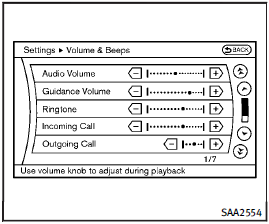
Volume and Beeps settings (models with navigation system)
The display as illustrated will appear when pushing the SETTING button, selecting the “Volume & Beeps” key.
Audio Volume:
To increase or decrease the audio volume, select the “Audio Volume” and adjust it with the INFINITI controller. You can also adjust the audio volume by turning the VOLUME control knob.
Guidance Volume:
To adjust the guidance voice volume select the “Guidance Volume” and adjust it with the INFINITI controller.
You can also adjust the guidance voice volume by turning the VOLUME control knob while voice guidance is being announced.
Ringtone/Incoming Call/Outgoing Call:
For the details of these items, see “Bluetooth ® Hands-Free Phone System (models with navigation system)”.
Switch Beeps:
When this item is turned to ON, you will hear a beep sound when you use a button.
Guidance Voice:
When this item is turned to ON, you will hear voice guidance in the navigation operation or in other operations.
NOTE:
When the voice guidance is being announced during audio playback, turning the volume knob does not adjust the music level; it adjusts the guidance volume level. If voice guidance is not being heard, please check the Guidance Volume level.
See also:
Care and maintenance
Use a lightly dampened, lint free cloth to
clean the surfaces of your Dual Head
Restraint DVD System (DVD player face,
screen, remote controller, etc.).
CAUTION
► Do not use any solve ...
Wheels and tires
If you have a flat tire, see “Flat tire”. ...
Phone selection
Up to 5 cellular phones can be registered
to the system. To switch to connect another
cellular phone, push PHONE button and
select the “Connected Phones” key. The
registered cellular phones ar ...
