How to use SETTING button

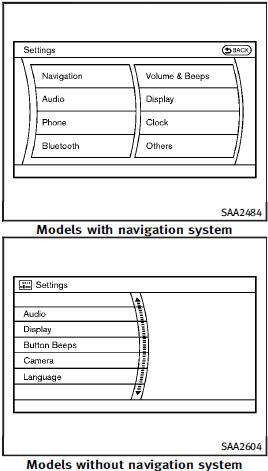
How to use SETTING button
The display as illustrated will appear when the SETTING button is pushed.
For navigation settings, refer to the separate Navigation System Owner’s Manual.
See also:
Small children
Children that are over 1 year old and weigh
at least 20 lbs (9 kg) should remain in a
rear-facing child restraint as long as
possible up to the height or weight limit
of the child restraint. F ...
Battery
● Keep the battery surface clean and dry.
Clean the battery with a solution of baking soda and water.
● Make certain the terminal connections are clean and securely tightened.
...
Battery saver system
When all the following conditions are met for 60 minutes, the battery saver system will cut off the power supply to prevent battery discharge.
• The ignition switch is in the ACC position, and• All d ...
