Switch Beeps settings (models without navigation system)

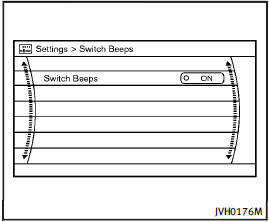
Switch Beeps settings (models without navigation
system)
The “Switch Beeps” screen will appear when pushing the SETTING button, selecting the “Switch Beeps” key with the INFINITI controller and pushing the ENTER button.
Switch Beeps:
When this item is turned to ON, you will hear a beep sound when you use a button.
See also:
Rapid air pressure loss
Rapid air pressure loss or a “blow-out” can
occur if the tire is punctured or is damaged
due to hitting a curb or pothole. Rapid air
pressure loss can also be caused by
driving on under-inflat ...
Injured persons
INFINITI recommends that injured persons
use seat belts, depending on the injury.
Check with your doctor for specific recommendations. ...
Operating tips
• When the selector/shift lever is shifted to the “R” (Reverse) position, the monitor screen automatically changes to the rearview monitor mode. However, the radio can be heard.
• It may take some ti ...
