Display settings (models with navigation system)

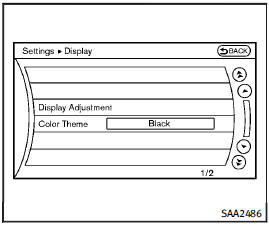
Display settings (models with navigation system)
The display as illustrated will appear when pushing the SETTING button and selecting the “Display” key.
Display Adjustment:
To adjust the display settings, select the “Display Adjustment” key. The following settings are available.
 Display
Display
To turn off the screen, push the ENTER button and turn the “Display” indicator off.
The other method is to push and hold the “ OFF” button for more than 2
seconds.
OFF” button for more than 2
seconds.
When any mode button is pushed with the screen off, the screen turns on for further operation. The screen will turn off automatically 5 seconds after the operation is finished.
To turn on the screen, set this item to the ON position, or push and hold the “ OFF” button.
OFF” button.
 Brightness/Contrast/Background Color
Brightness/Contrast/Background Color
To adjust the brightness and contrast of the screen, select the “Brightness” or “Contrast” key.
Then, you can adjust the brightness and the contrast using the INFINITI controller.
For information on the “Background Color” key, refer to the separate Navigation System Owner’s Manual.
Color Theme:
Choose the theme color of the menu screen from “Black”, “Brown” or “Silver”.
See also:
Operating tips
When the engine coolant temperature and
outside air temperature are low, the air
flow from the foot outlets may not operate.
However, this is not a malfunction. After
the coolant temperature w ...
Driving safety precautions
Your INFINITI is designed for both normal
and off-road use. However, avoid driving in
deep water or mud as your INFINITI is
mainly designed for leisure use, unlike a
conventional off-road vehi ...
Precautions on distance control assist system
The system is intended to assist the driver
to keep a following distance from the
vehicle ahead traveling in the same lane
and direction.
If the distance sensor A detects a slower
moving v ...
