Language & Units settings

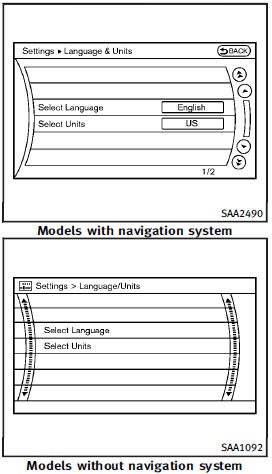
The Language & Units settings display will appear when pushing the SETTING button, selecting the “Language & Units” key with the INFINITI controller and pushing the ENTER button.
For models with the navigation system, select the “Others” key to show the “Language & Units” key.
Select Language:
Select the “Select Language” key. Choose “English”, “Français” or “Español” for your favorite display appearance.
If you select the “Français” key, the French language will be displayed, so please use the French Owner’s Manual. To obtain a French Owner’s Manual, see “Owner’s Manual/Service Manual order information”.
Select Units:
Select the “Select Units” key. Choose “US” (Mile, 8F, MPG) or “Metric” (km, 8C, L/100 km) for your favorite display appearance.
See also:
Conditions the remote start will not work
The remote start will not operate if any of the following conditions are present:
● The ignition switch is placed in the ON position.
● The hood is not securely closed.
● Th ...
During a call
During a call
There are some options available during a call. Select one of the following displayed on the screen if necessary.
• Hang upFinish the call.
• Use HandsetTransfer the call to the cel ...
Fuel-filler door
...
