How to read displayed lines

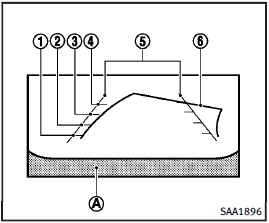
How to read displayed lines
Guiding lines which indicate the vehicle width and distances to objects with reference to the bumper line A are displayed on the monitor.
Distance guide lines:
Indicate distances from the bumper.
• Red line 1 : approx. 1.5 ft (0.5 m)
• Yellow line 2 : approx. 3 ft (1 m)
• Green line
3 : approx. 7 ft (2 m)
• Green line 4 : approx. 10 ft (3 m)
Vehicle width guide lines 5 :
Indicate the vehicle width when backing up.
Predicted course lines 6 :
Indicate the predicted course when backing up. The predicted course lines will be displayed on the monitor when the selector/ shift lever is in the “R” (Reverse) position and the steering wheel is turned.
The predicted course lines will move depending on how much the steering wheel is turned and will not be displayed while the steering wheel is in the neutral position.
See also:
Making a call
To make a call, follow the procedures below.
1. Push the button on the steering wheel. A tone will sound.
2. Speak: “Call”. The system acknowledges the command and announces the next set of avail ...
Giving voice command
Giving voice command
1. Push and release the TALK switch located on the steering wheel.
2. A list of commands appears on the screen, and the system announces, “Please say a command”.
3. After ...
Headlights
Replacing
Xenon headlight bulb:
WARNING
HIGH VOLTAGEWhen xenon headlights are on, they produce a high voltage. To prevent an electric shock, never attempt to modify or disassemble.Always have your ...
