CD/DVD/USB memory care and cleaning

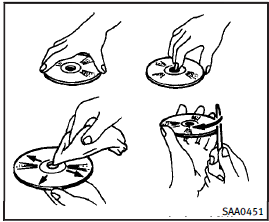
CD/DVD/USB memory care and cleaning
CD/DVD
Х Handle a CD/DVD by its edges. Never touch the surface of the disc. Do not bend the disc.
Х Always place the discs in the storage case when they are not being used.
Х To clean a disc, wipe the surface from the center to the outer edge using a clean, soft cloth. Do not wipe the disc using a circular motion.
Do not use a conventional record cleaner or alcohol intended for industrial use.
Х A new disc may be rough on the inner and outer edges. Remove the rough edges by rubbing the inner and outer edges with the side of a pen or pencil as illustrated.
USB memory
Х Never touch the terminal portion of the USB memory.
Х Do not place heavy objects on the USB memory.
Х Do not store the USB memory in highly humid locations.
Х Do not expose the USB memory to direct sunlight.
Х Do not spill any liquids on the USB memory.
Refer to the USB memory OwnerТs Manual for the details.
See also:
Coupe
Exterior rear
1. High-mounted stop light (model with a rear spoiler) (Bulb replacement)2. High-mounted stop light (model without a rear spoiler) (Bulb replacement)3. Rear window defroster4. Satelli ...
Control buttons
Control buttons
1. PHONE SEND button Push the button to initiate a VR session or answer an incoming call.
You can also use the button to skip through system feedback and to enter commands during ...
Vehicle security system activation
The vehicle security system will give the following alarm:
● The turn signals blink and the horn sounds intermittently.
● The alarm automatically turns off after a period of time. Ho ...
