Control buttons

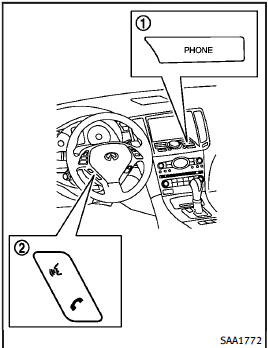
Control buttons
1) PHONE button 2) TALK  /PHONE SEND
/PHONE SEND
 button
button
See also:
Jump starting
If jump starting is necessary, see “Jump starting”. If the engine does not start by jump starting, the battery may have to be replaced. Contact an INFINITI retailer. ...
DVD operation keys
To operate the DVD player, select the preferred key displayed on the operation screen using the INFINITI controller.
PAUSE:
Select this key and press the ENTER button to pause the DVD. To resume pla ...
Seating & Cargo
Four of the M's five seats offer ample legroom and headroom, but the bulky
floor hump in back means a fifth passenger has to share foot room. The front
seats have standard 10-way power adjustments ...
